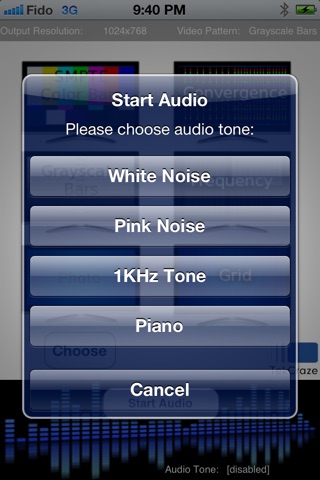iTestGenPRO app for iPhone and iPad
Developer: Dynamark Media Inc.
First release : 05 Jan 2011
App size: 5.53 Mb
Video and Audio Test Generator on the go. Supports 720p video output.
1080p only works with the 30pin connectors as the lightening interface does not support this resolution at this time.
Designed for technicians in the Audio Visual industry to quickly validate that they have analog video signal and audio from source to destination.
This tool will help to diagnose cable, connectivity, amplifier, or switching problems without requiring a bulky laptop or expensive test generator. It can also help to do color calibration and adjustments on display devices.
Benefits of the PRO version:
-Full HDMI support
-New Hybrid grid/grayscale/color pattern
-Pick additional images from photo library to use as test pattern
-App doesnt time out or go to sleep right away
-Audio test tones are 60 seconds, and loop continuously
-Four audio test tones (White Noise, Pink Noise, 1KHz tone, Piano)
-free updates as new features become available
There are five video test patterns:
-SMPTE Color Bars
-Grayscale Calibration
-Convergence
-Frequency
-Grid *NEW w/circle to ensure aspect ratios are correct
Supported resolutions:
1024x768
1280x720
1920x1080
Note: With the introduction of the lightening connector, resolution capabilities of Apple iOS devices are SEVERELY limited. This is a hardware limitation, and while there may be improvements in the future currently we cannot support 1080p via the lightening connector.
Using these five test patterns, you can verify connectivity and also do preliminary calibration and color matching. Works on monitors, LCD projectors, 1 & 3 chip DLP projectors, LCD displays, Plasma displays, etc.
You can choose between three different audio tones, which loop indefinitely.
-Pink Noise
-White Noise
-1KHz test tone
For VGA output:
Note that you will require an adapter to connect from the dock connector to a HD15 (VGA) connector. This app must be used on a device that has a retina display, as the analog VGA out is not available on earlier models.
For HDMI output:
You will require an adapter to connect from the dock connector to HDMI. This is supported on the iPad2+ and iPhone 4+ with current firmware.
NOTE: iTestGenPRO *may* require EDID communication with the display in order to function correctly. This is due to how the iOS devices handle external connection notifications. We have seen it work without full EDID support, but recommend connecting directly to the display or using an external EDID emulator.
Details on how to obtain either cable at the best price can be found on our website.
------
Thanks to those who have left comments! Due to the way the App store is set up by Apple, we have no way to contact you directly.